![]()
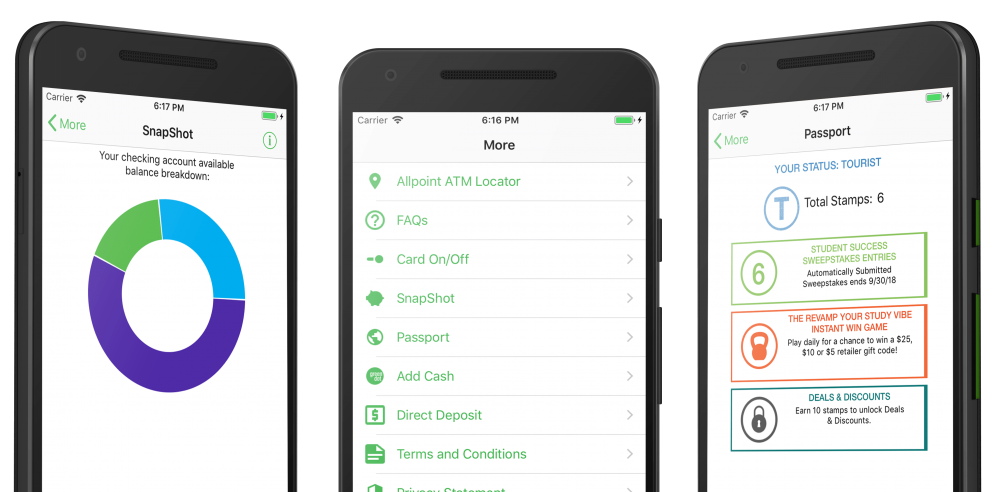 We partnered with BankMobile to deliver a direct deposit of your financial aid refund. Click here for more information. We partnered with BankMobile to deliver a direct deposit of your financial aid refund. Click here for more information. |
FAQs
When do I need to select a refund option that was submitted in the past?
As a new student, you need to make a refund option selection. Once you have made your selection, no further actions are necessary until your bank account information has been updated with the method you will use to retrieve the refund.
How can I make a refund selection?
Log on to: Cougar Connect
Click on:
- Student Account Center
- Select the Continue to BankMobile link under Announcements
- You will be directed to BankMobile
- Follow the stepts to make your refund selection and set up your preference
Do I need to make a payment plan for my current balance to make a refund selection?
No. When you log in, select the "Payment Plan" tab, and you can view the payment plan options available.
How will I receive my voucher?
Your book voucher will be sent to you reflecting the selections you made for your
refund.
To view our institution’s contract with BankMobile, a Division of Customers Bank,
Click here.

 All Rights Reserved
All Rights Reserved