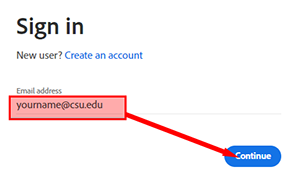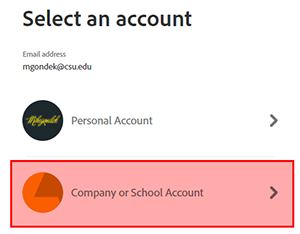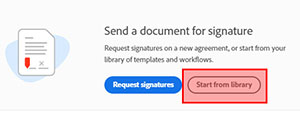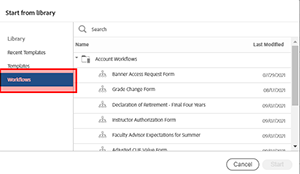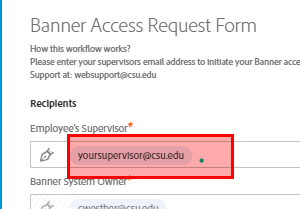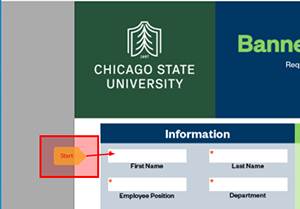- Click here to enter Adobe Sign
- Enter your csu email address & Continue
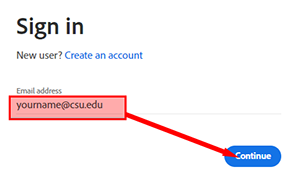
- Choose Company or School Account.
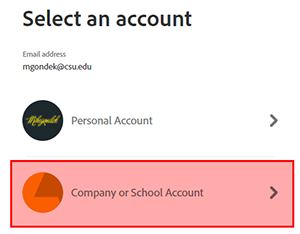
![]() is used for routing & signing forms. This saves paper and time of meeting with others
for signatures, by doing this digitally. The instructions below will help you access
& submit a form. Make sure you know the name of form as you will choose that in step 2.
is used for routing & signing forms. This saves paper and time of meeting with others
for signatures, by doing this digitally. The instructions below will help you access
& submit a form. Make sure you know the name of form as you will choose that in step 2.